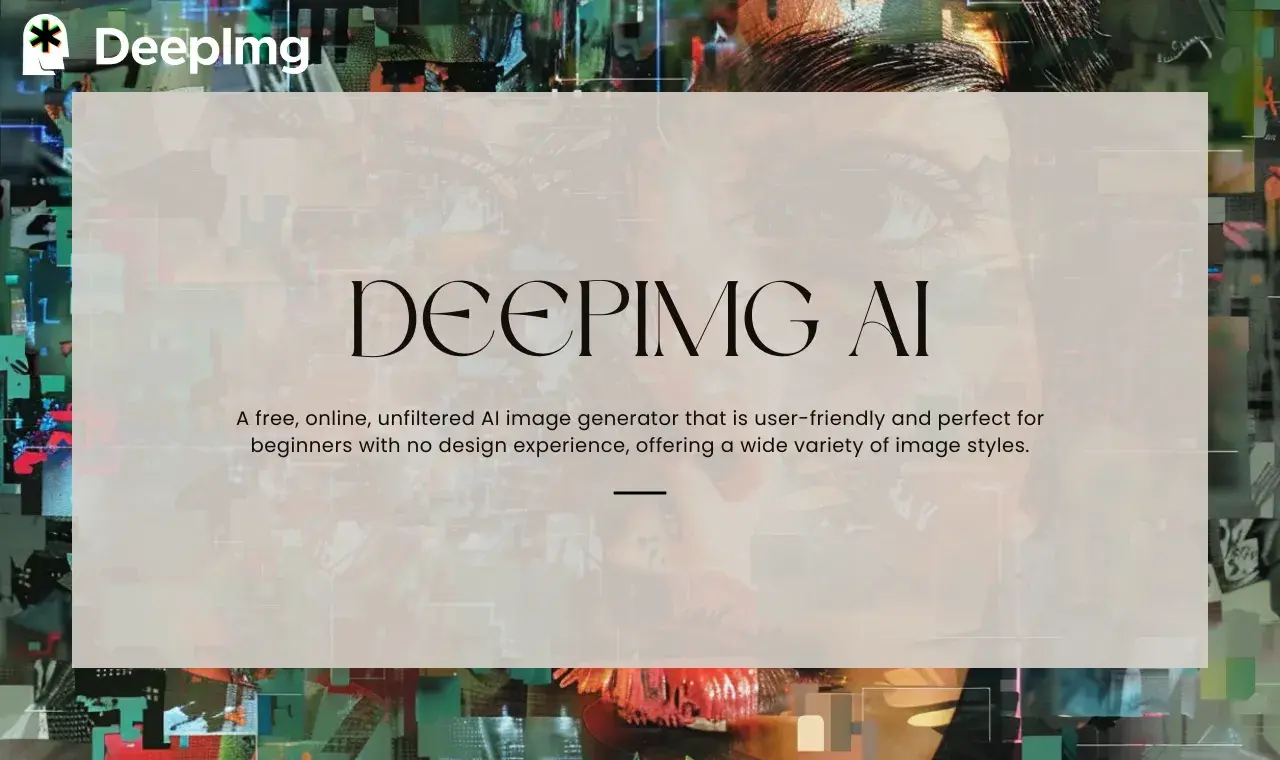Introduction
With the explosive growth of artificial intelligence, AI image generation tools like DeepAI have become indispensable for designers, marketers, and creative professionals. However, as technology evolves, users are increasingly demanding more efficient and flexible AI image generation solutions. This article highlights five of the most competitive DeepAI alternatives in 2025, covering a full range of needs from text-to-image generation to image-to-image transformations. Whether you're looking for higher image quality, lower costs, or more open commercial licensing, these tools are your new options for artistic creation.
Why Choose the DeepAI Alternatives?
The AI art industry is booming, and several AI creative tools similar to DeepAI are making waves with breakthroughs in generation speed, copyright clarity, or personalized training. These alternatives to DeepAI offer unique strengths and cater to different needs, ultimately giving artists more options and flexibility. Below, we'll break down the groundbreaking features of these tools and provide practical tips to help you get started quickly.
Explore the 5 Best DeepAI Alternatives
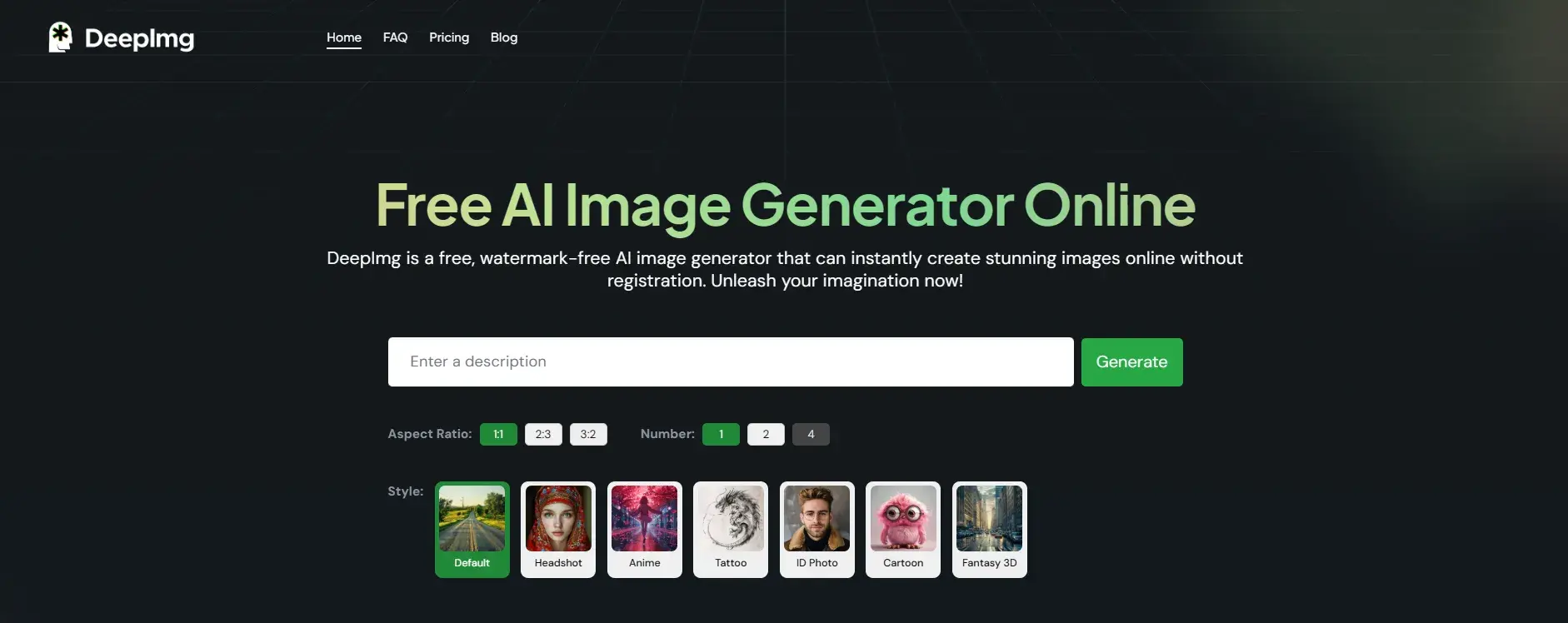
DeepImg AI
DeepImg is a free online AI image generator that's user-friendly and perfect for beginners with no design experience. The platform offers a wide variety of image styles, meeting most creative needs, and allows users to download artwork in ultra high resolution.
Price: Freemium
Features:
- Text to image
- Image to image
- Offer a wide range of style options
- Batch generation available
- Face swap tools
Pros:
- Simple and intuitive interface
- No sign-up required to get start
- Fast processing
- 100% safe and private
Cons:
- No app available yet.
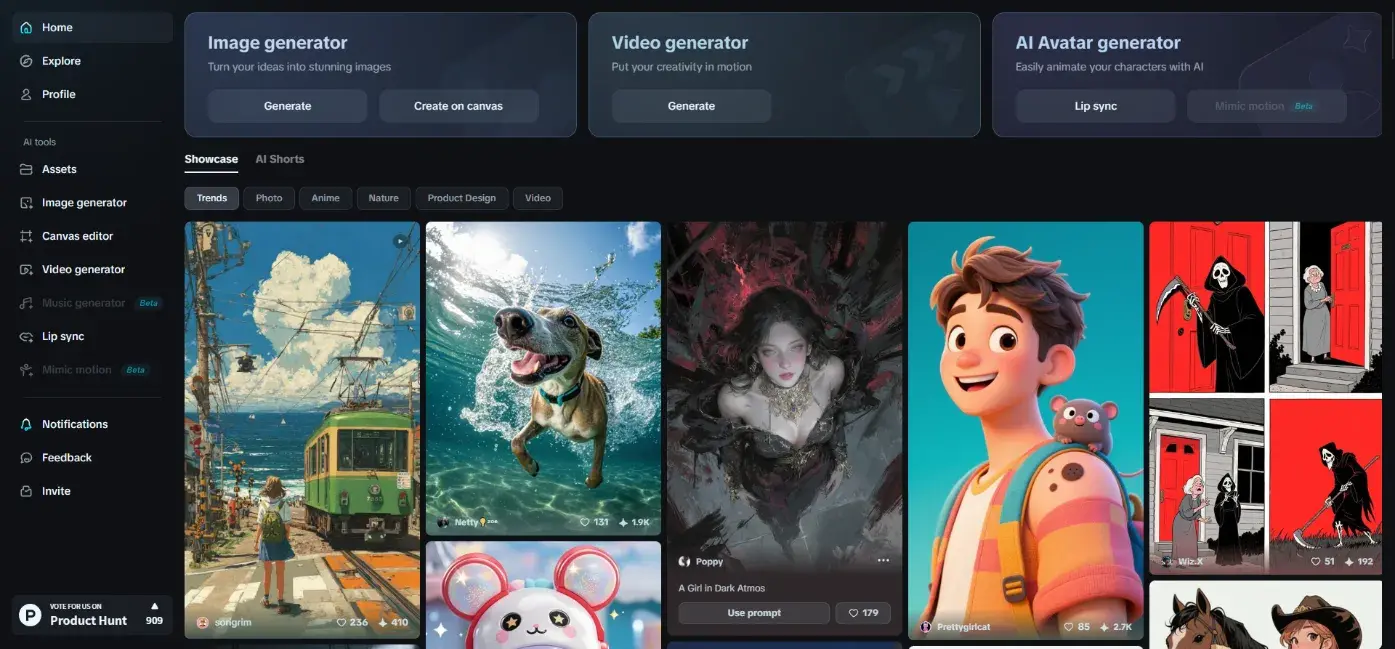
Dreamina
Dreamina is an all-in-one platform for AI image generation, video creation, and image editing. It offers a rich library of image templates to help inspire your artistic ideas. One of its key features is the ability to customize image dimensions.
Price: $15/month
Features:
- AI image generator
- AI video generator
- AI image editing tools
Pros:
- Custom image sizes available
- Rich gallery
- High-quality results
Cons:
- Premium features require a subscription
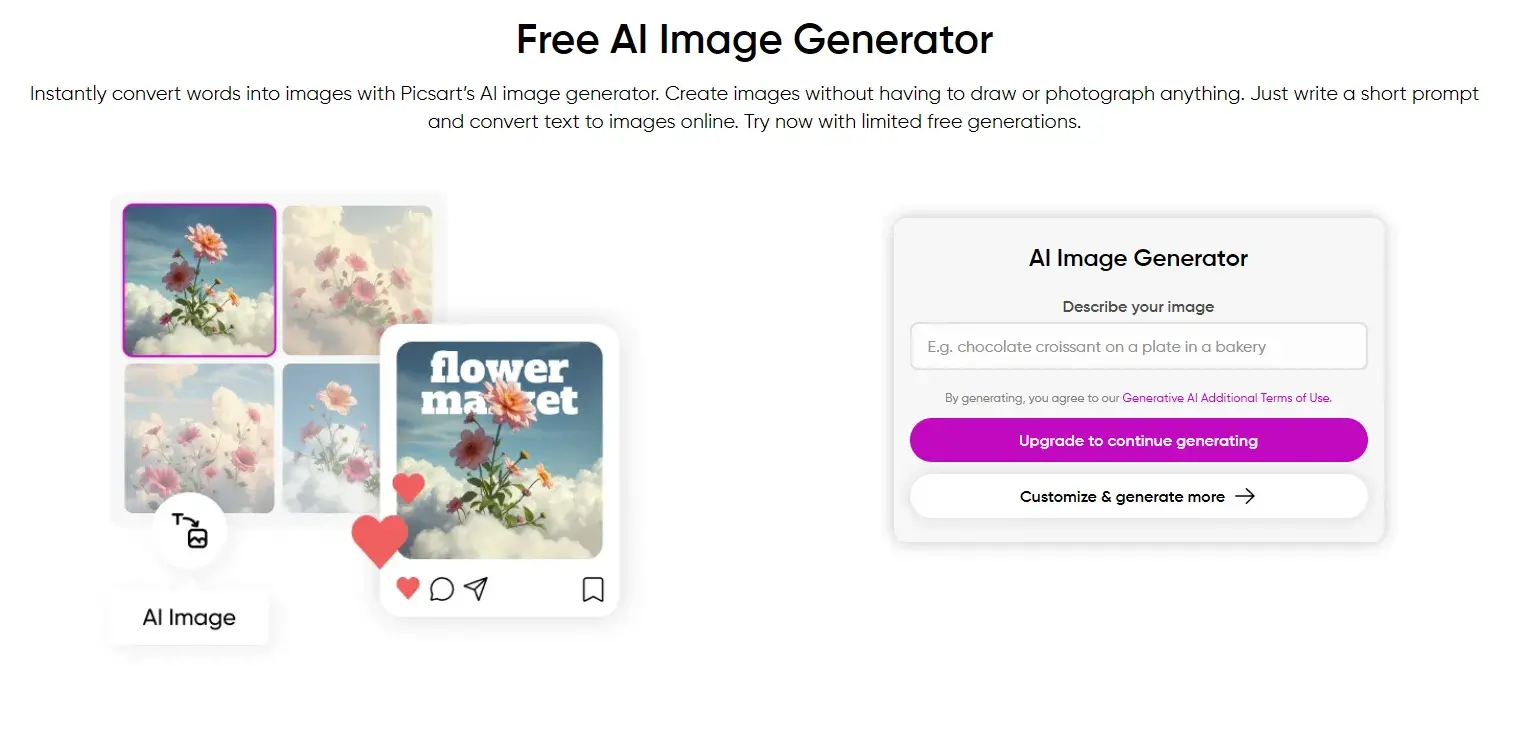
PicsArt
PicsArt offers advanced effects and filters that allow users to further refine their images after generating them. It is ideal for those seeking creative freedom. Its intuitive interface is suitable for both professional and amateur users to create images.
Price: $4.99/month
Features:
- Offers stunning effects and filters
- AI design tools
- Professional commercial AI creation tools
Pros:
- A free version available
- Supports desktop and mobile devices
- Fast processing
Cons:
- Unwanted ads may appear when using the free version
- Premium plans start at $5/month
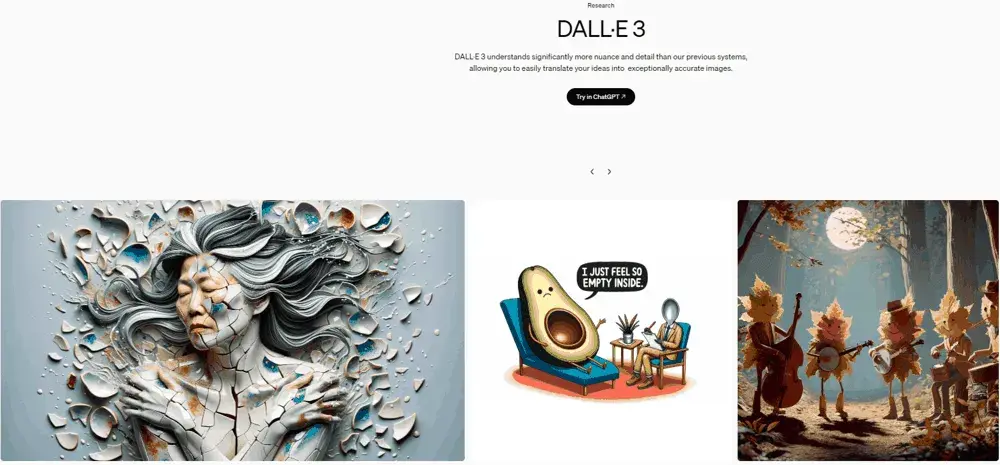
DALL-E 3
Developed by OpenAI, DALL-E 3 is a powerful AI image generator that produces highly realistic images in minutes. It offers customization options, allowing users to make adjustments to the image after generating it. Additionally, it can generate images in various styles, all of which make it a top contender in the field of AI image generation.
Price: $20/month
Features:
- AI image generation
- AI image editing tools
- AI chat
Pros:
- Images are copyright-free
- Easy to use
- Further editing available
- Rapid image generation
- Better prompts comprehension
Cons:
- Inaccurate results could be generated
- DALL E 2 requires an additional subscription
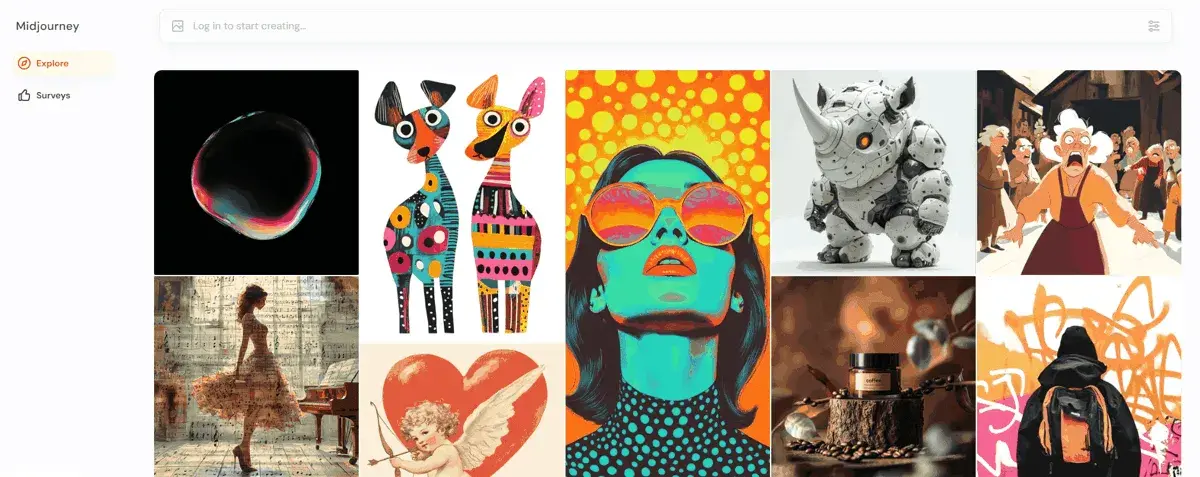
Midjourney
Midjourney is an excellent AI image generator that allows you to transform photos into stunning AI-generated images. With a variety of styles and a user-friendly interface, Midjourney ensures that you can easily create impressive images. It also offers extensive customization options and an active community for inspiration.
Price: $10/month
Features:
- AI image generation
- AI image editing tools
- Rich gallery
- Batch generation
Pros:
- Offers a private DM channel
- Offers customization options
Cons:
- Limited free quota

Tips and Considerations for Using These DeepAI Alternatives
Important Considerations Before You Decide
Choosing the right DeepAI alternative is crucial. Beyond basic features, consider these factors to make an informed decision:
- Cost: Free vs. Paid: Some tools offer free trials or basic features, but advanced features or commercial use often require a paid subscription. Choose a plan that fits your usage frequency and budget.
- Speed vs. Quality: Balance speed and quality based on your needs. Some AI tools generate images quickly, while others prioritize image detail.
- Copyright and Commercial Licensing: Pay attention to image ownership and commercial usage rights. If you need images for commercial purposes, choose a tool that grants full commercial usage rights. Please notice that these typically come at a higher cost.
- Community Support and Learning Resources: An active community (e.g., groups or online forums) providing learning resources, tips, and troubleshooting can help you get started quickly. Comprehensive tutorials can help you better understand the tool's functionalities and operation.
- Platform Usability and Feature Richness: A user-friendly interface and workflow can improve your efficiency. And both consider whether the features meet your specific needs.
Bonus Tip: Try several different AI tools, compare their pros and cons, and ultimately choose the platform that best suits you.
Tips to Unleash the Potential of AI Image Generators
- Understand Each AI Tool's Strengths: DeepImg is more beginner-friendly and affordable, while PicsArt caters to professional needs. If copyright ownership is crucial for your work, Midjourney is your best option.
- Use Precise Prompts: Be specific and detailed in your text descriptions, avoiding vague words. Incorporate style keywords to enhance the generated results.
- Combine Images and Text Input: Some AI tools allow you to input both images and text. Upload a reference image along with text descriptions for greater control and results that better match your vision.
- Learn From Others' Prompts: Many tools offer extensive galleries where you can borrow and modify prompts for inspiration. Save your own successful creations and those of others, to create a personal library of inspiration.
The Future of AI Image Generator
As technology continues to evolve, AI image generators will play an increasingly important role in art, design, and various creative disciplines. We envision a future where more sophisticated yet user-friendly AI image generators will further expand the boundaries of human creative expression.
Conclusion
With the rapid development of artificial intelligence, the rise of DeepAI alternatives offers creators unprecedented possibilities. This article introduced five leading AI art generat tools—from the free DeepImg to the professional Midjourney—each with its unique strengths, equipping you with the cutting-edge AI image generation solutions of 2025.
In the future, with the emergence of even more new tools, AI image generation will become even more deeply integrated into design workflows. Stay tuned to AI art tool knowledge and keep up with the latest industry trends and usage tips. Try these DeepAI competitors now and unleash your creative potential to generate stunning visuals!