The Rise of AI Art Generators in 2025
In 2025, AI art generators have become mainstream tools for digital creation. From artists to designers, AI empowers everyone to quickly realize their creative visions. These tools are changing how we create visual content. This article showcases the 9 best AI art generators of 2025. We've got something for everyone. Whether you're seeking inspiration or need to efficiently complete design projects, this guide will help you find the perfect AI art generator to meet your specific requirements.
Best 9 AI Art Generators
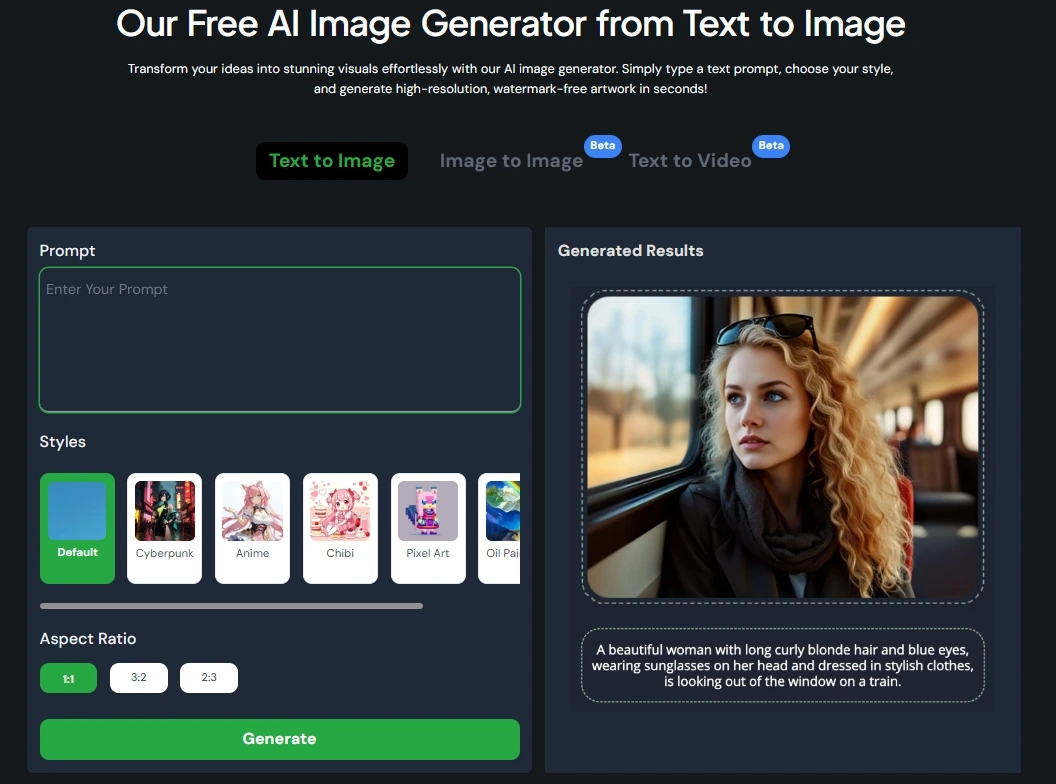
DeepImg AI
DeepImg's free AI art generator is ideal for designers, social media creators, and innovators. It allows you to create stunning, watermark-free images and artworks in seconds with no login required.
Key Features:
- AI text to image
- AI image to image
- AI anime generator
- Preset multiple art styles
Pros:
- Daily free quota
- Commercial use
- Ultra HD output
Cons: More advanced features are still under development.
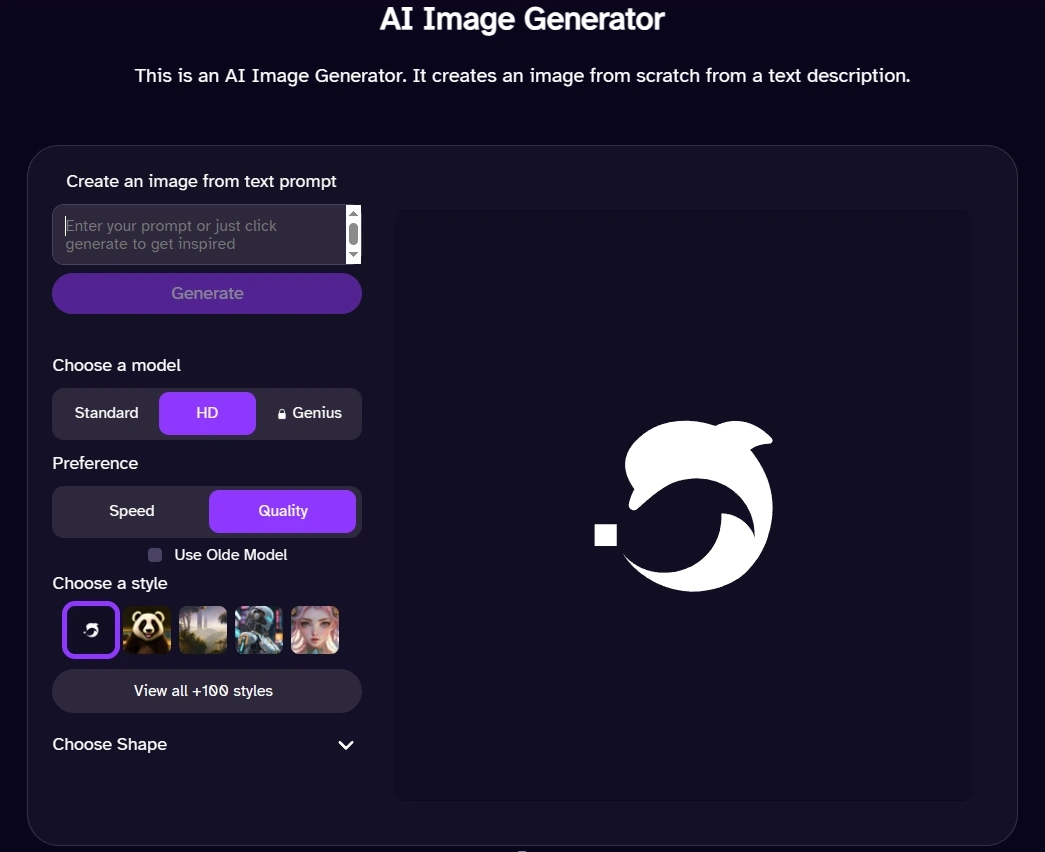
Deep AI
Deep AI's AI image generator is an advanced AI tool that transforms text descriptions into vivid, high-quality images entirely from scratch. It allows you to generate an unlimited number of images per day for free.
Key Features:
- AI image generator
- AI video generator
- 100+ art styles available
Pros:
- Unlimited access to free features
- Support for extreme style promots
- Three free models available
Cons:
- Lower resolution in the free version
- Occasional distortion of output
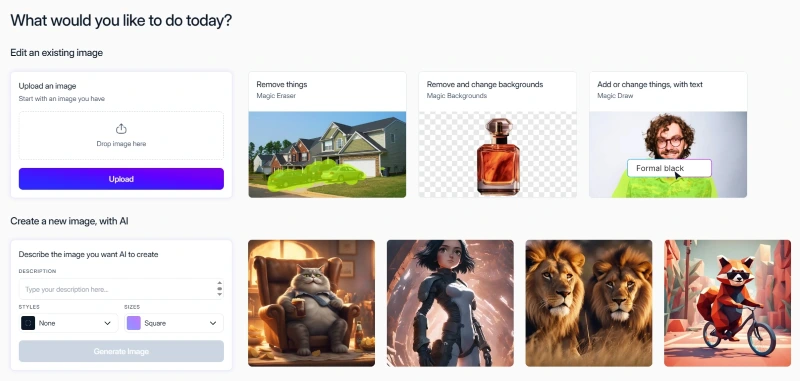
MagicStudio
You can create winning product pages, ads, social media posts and more artworks within minutes using Magic Studio AI art generator. Save time, reduce costs, and elevate your brand with customizable images.
Key Features:
- AI image generator
- AI image editing tools
Pros:
- Providing API services
- Available in a variety of sizes suitable for different social media platforms
Cons: Registration and login are required before access.
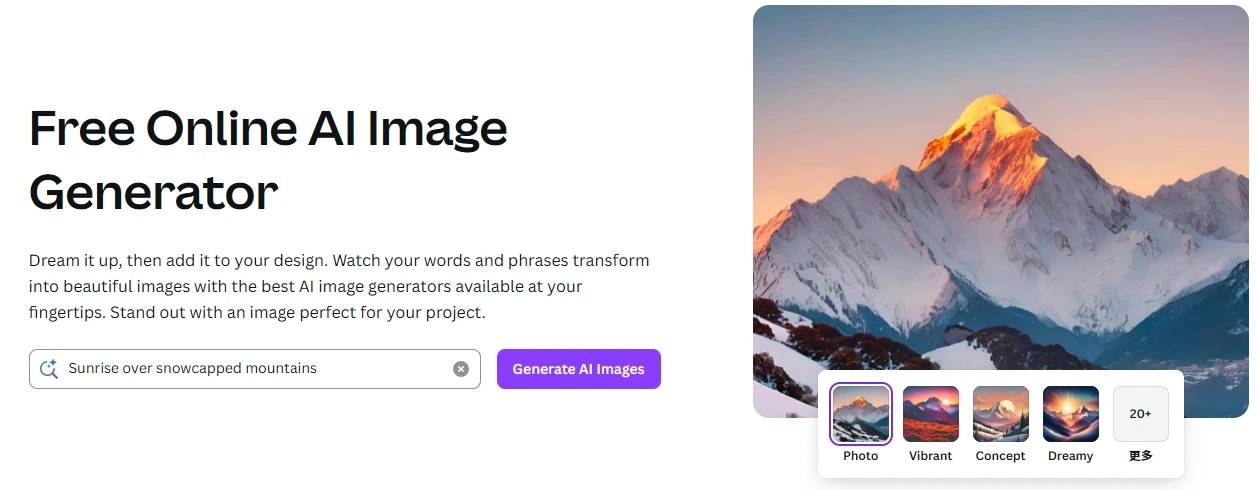
Canva
Canva offers a range of Al art generation tools that let you start with a text prompt and get matching Al-generated images, including Magic Media, Dream Lab and Google Cloud.
Key Features:
- AI art generation
- AI anime generator
- Multiple artistic styles available
Pros:
- Inserting the generated result into the canvas for editing
- Offering stable output quality
- Batch generation supported
Cons: Free credits are limited.
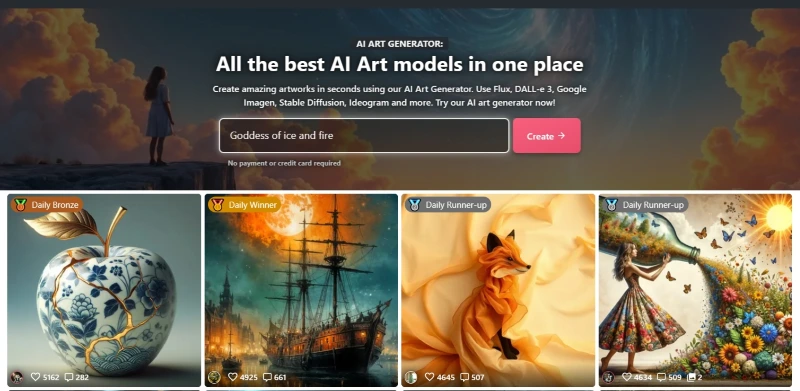
NightCafe
NightCafe offers more AI art generation models like Flux, Stable Diffusion, Dall-e 3, Ideogram, Google Imagen, plus video models like LUMA Dream Machine and Stable Video Diffusion.
Key Features:
- AI image generation
- AI video generation
- Large number of templates available
Pros:
- Community supported
- Providing multiple models
Cons: Lack of customization options before generation.
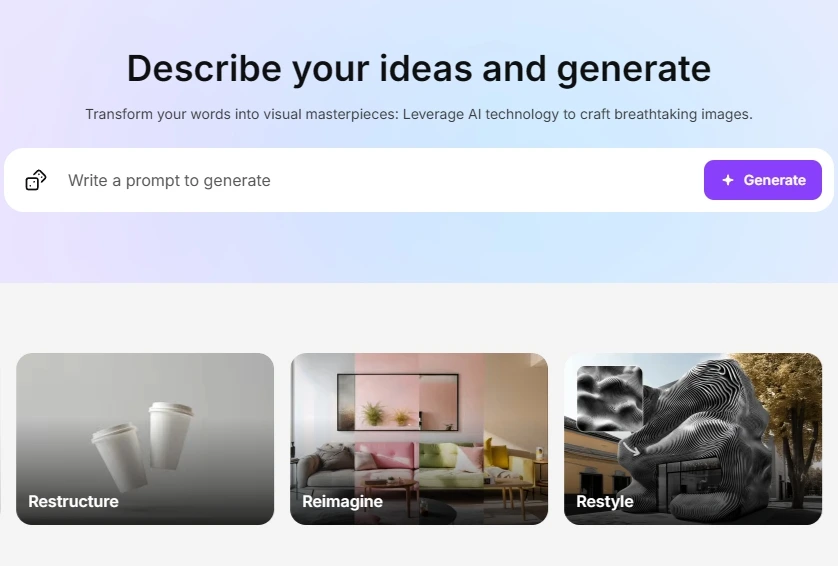
Imagine Art
Imagine AI is an innovative AI art generator accessible on the web, Android, and iOS platforms, designed to provide individuals with easy access to the latest generative art technologies.
Key Features:
- AI image creation
- AI video generation
- AI music generation
Pros:
- Provideing multiple models
- Supporting batch generation
- Support for uploading reference images
Cons: Registration and login are required before start.
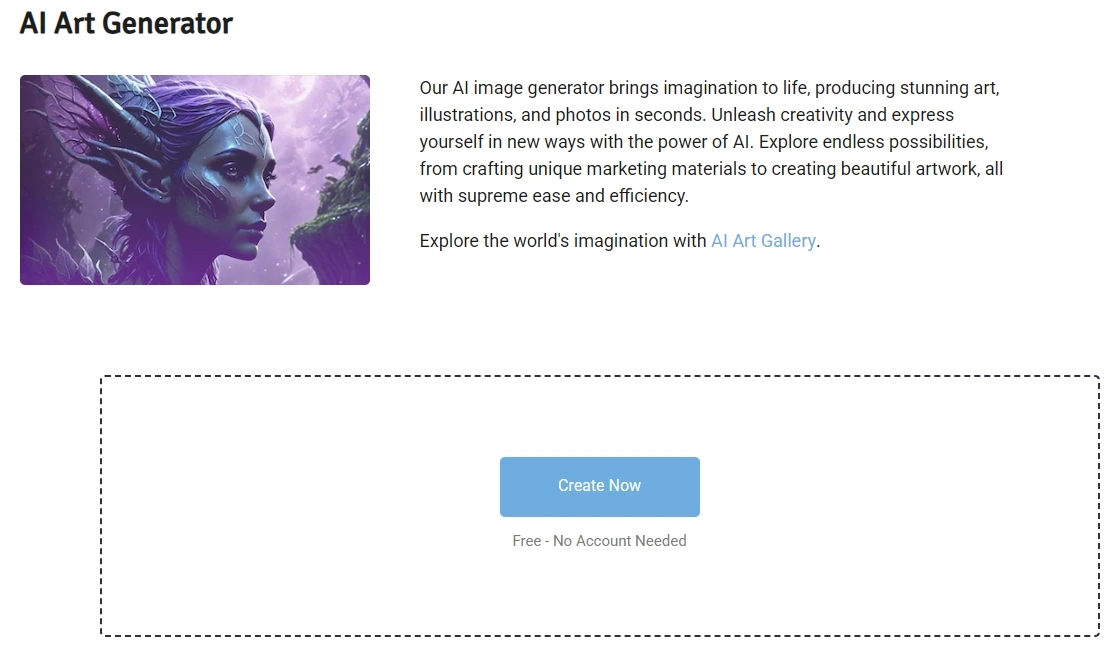
Hotpot AI
Hotpot helps you create amazing images and graphics with AI. It can automate away drudgery with AI photo editing tools while easy-to-edit templates empower anyone to create social media posts.
Key Features:
- AI art creation tools
- AI image editing tools
Pros:
- Support batch generation of up to 500 sheets at a time
- Support for commercial use
- API available
Cons: Ads may occur while using the AI art generator.
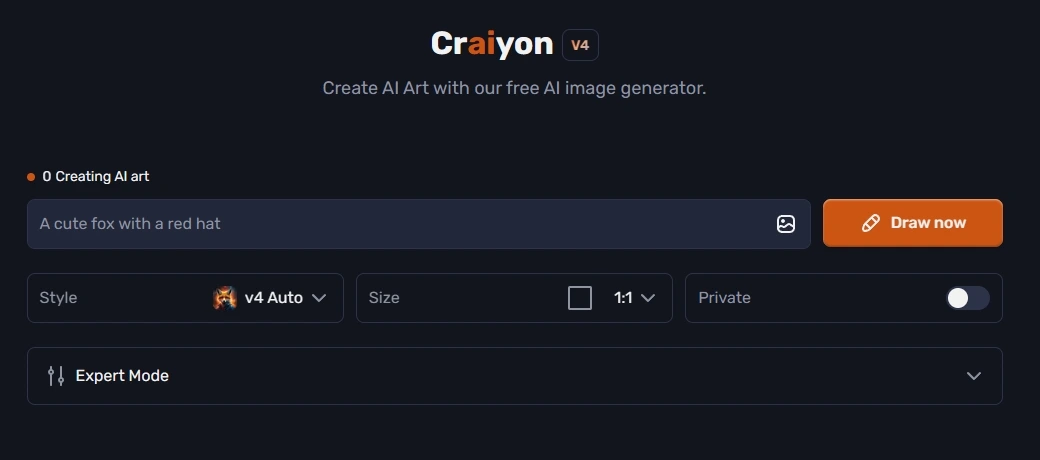
Craiyon
Previously known as DALL·E mini, Craiyon is the new kid on the tech block and the best AI art generator that's painting a new generation for the AI art revolution through their own model.
Key Features:
- AI image generation
- AI background removal
Pros:
- Completely free text-to-image feature
- Easy to use
- Support for uploading reference images
Cons: Commercial use is not allowed.
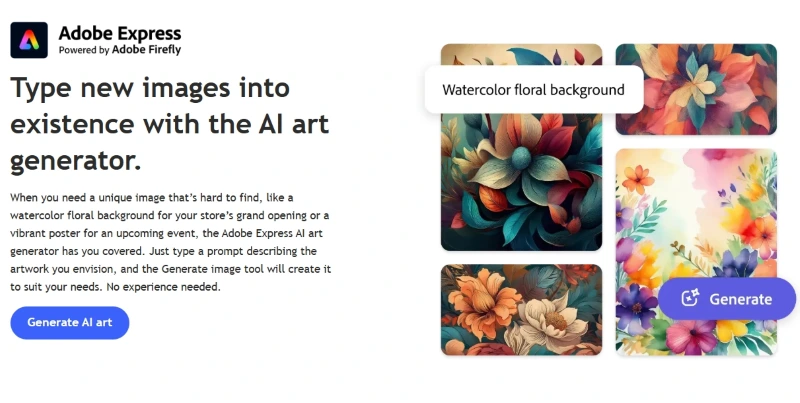
Adobe Firefly
Adobe Firefly is a platform that allows you to achieve "Enterprise Generation" through Creative Cloud plugins.
Key Features:
- AI art creation
- AI video generation
- AI design tools
Pros:
- Seamless linking with Photoshop
- Generated content protected by Adobe
Cons: Price may be expensive for individuals.
How to Choose AI Art Generators Perfect for Yourself? 5 Gold Standards for 2025
- Legal Shield: Prioritize AI tools that offer copyright protection such as MagicStudio/Adobe.
- Privacy Consideration: Check if IP is logged (DeepImg AI/NightCafe recommended).
- Prompt Accuracy: Test the AI's ability to interpret complex prompts – look for models like Midjourney with context-aware generation.
- Output Quality: Ensure high-resolution outputs for professional editing and scaling.
- Platform Compatibility: Need to publish directly? Choose NighCafe for that.
Comparison Table of 9 Best AI Art Generators
| AI Art Generator | Free Credit | Output Quality | Lowest Price |
|---|---|---|---|
| DeepImg AI | 10 credits/day | ★★★★★ | No subscription required. |
| Deep AI | Unlimited | ★★★☆☆ | $4.99/month |
| MagicStudio | 20 credits/day | ★★★★☆ | $4.99/month |
| Canva | 10 credits for new users | ★★★★☆ | $10.00/month |
| NightCafe | 5 credits for new users | ★★★★☆ | $4.49/month |
| Imagine Art | 100 credits/day | ★★★★☆ | $10.00/month |
| Hotpot AI | 75 credits/day | ★★★☆☆ | $8.30/month |
| Craiyon | Unlimited | ★★★☆☆ | $10.00/month |
| Adobe Firefly | 15 credits for new users | ★★★★☆ | Prices vary depending on the package. |
FAQs about These Best AI Art Generators
Q: What is the best free AI art generator?
A: Several excellent free AI art generators cater to different needs. DeepImg AI stands out with its generous free tier, offering stunning images and no login requirement. DeepAI provides unlimited free text-to-image generation, making it perfect for casual experimentation. The best choice depends on your priorities: ease of use, image quality, or the number of images you need.
Q: How to use these best AI art generators?
A: Most AI art generators follow a similar process:
- Provide a text prompt describing your desired image. Be as specific as possible with details like subject, style, colors, and composition.
- Generate: Click the "generate" or equivalent button. The AI will process your input and create one or more images based on your prompt.
- Refine (Optional): Some generators allow you to further refine the output by adjusting parameters, adding details, or generating variations.
- Download: Save your generated artwork to your device.
- Note: Specific instructions may vary slightly depending on the platform.
Q: Can I use these AI art generators commercially?
A: Only MagicStudio/Adobe explicitly licensed. We suggest partial repainting with other AI art generation tools.

