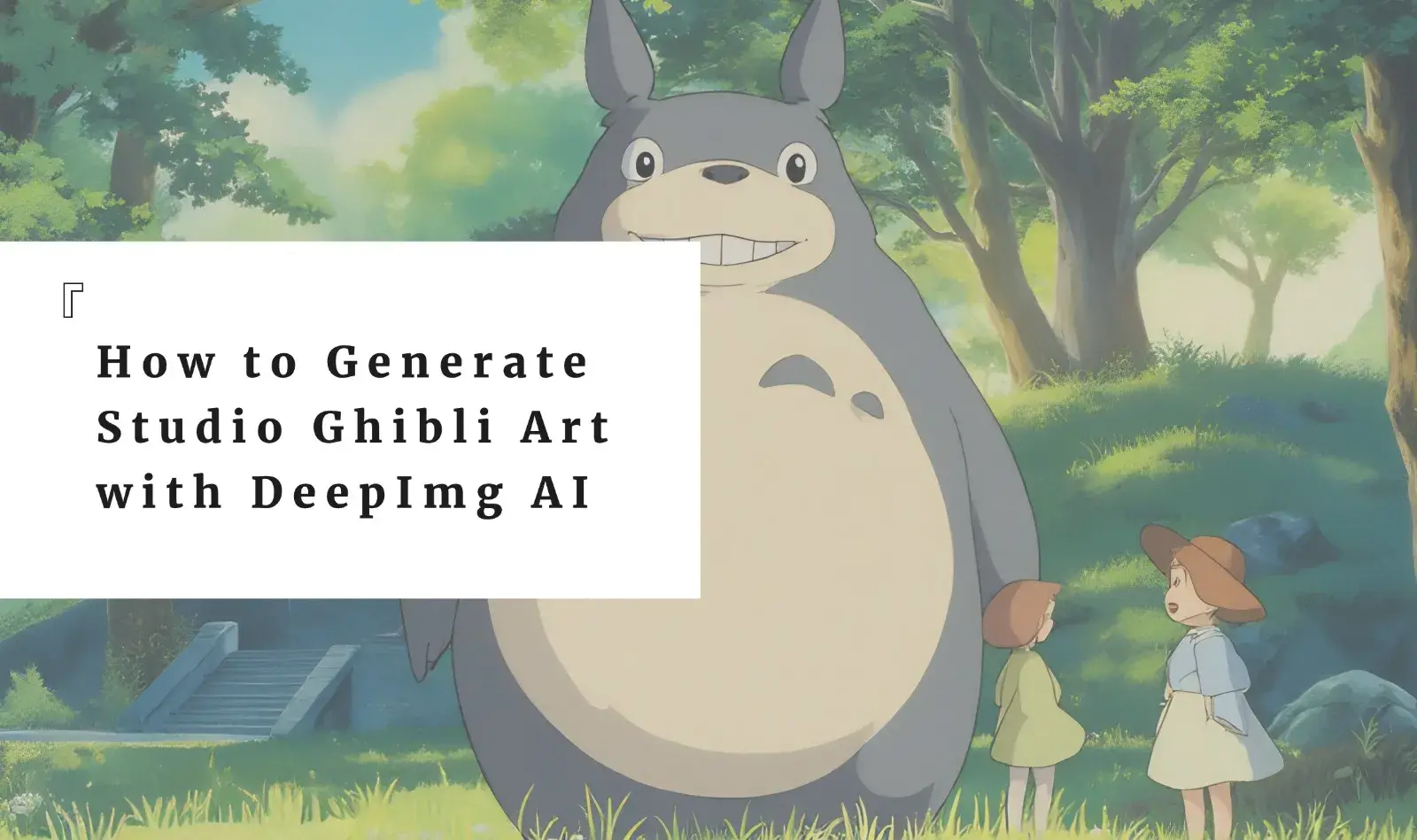Studio Ghibli has become a gem in the global animation industry with its unique artistic style. From the mysterious and fantastical soup kitchen in “The Thousand and One” to the otherworldly realm of steampunk and magic in “Howl’s Moving Castle”, Ghibli animation has created immersive fantasy worlds with delicate hand-drawn brushstrokes, muted natural tones, and life-affirming character designs. This style is known as the “Studio Ghibli Art Style” – not only an artistic benchmark for animation, but also a source of inspiration for countless creators.
But here’s the question: how can the average person quickly create Ghibli-style artwork?
While traditional hand-drawing requires years of practice, the rise of AI tools has made art creation accessible to everyone. In this article, we will teach you to use DeepImg AI to generate high-definition Ghibli style images by just typing text, without any skills needed!
Explore DeepImg AI: The Ultimate Guide to Creating Studio Ghibli Art
What is DeepImg AI?
DeepImg AI is an all-in-one platform designed for AI art style generation, supporting one-click creation of Studio Ghibli artwork.
Key Advantages of DeepImg AI
- Completely Free: There are no subscriptions or hidden fees.
- Private and Secure: All generated images and input prompt words will not be stored or shared.
- High-Resolution Output: You can create Ultra HD Studio Ghibli artwork, with details comparable to hand-drawing paintings.
- Download Without Watermark: Your creations generated by DeepImg are free of watermarks and can be directly commercialized or recreated.
What Types of Studio Ghibli Art Can You Create with DeepImg AI
- Cell phone/computer wallpaper (Studio Ghibli wallpaper)
- Animation background design (Studio Ghibli background)
- Classic Studio Ghibli character recreation (e.g., Totoro merged with a modern city)
Three Steps to Generate Stunning Ghibli Style Art with DeepImg AI
Step 1: Open Deepimg’s Ghibli Style Art AI generator and enter the prompts in the description box. For example, write the prompt words in the format of “Image Subject + Environment + Style Keywords”.
- Example 1:
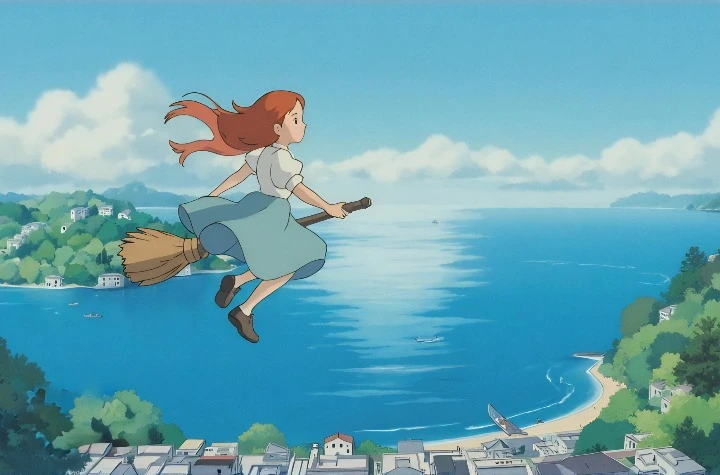
- Example 2:

Tip: Add words like “soft brushstrokes” and “vintage film feel” to enhance the style reproduction.
Step 2: Choose the Generation Parameters
- Shape: Select horizontal for wallpaper, vertical for cell phones or square for headshots.
- Quantity: You can generate 4 alternative images at one time to improve efficiency.
Step 3: Generate and Download Without Watermark
After clicking “Generate”, our AI tool will create high-quality images in seconds. Choose the one you are most satisfied with and click “Download” to get your watermark-free work!
Three Advanced Tips for Enhancing Studio Ghibli Style
Tip 1: Emulate Classic Studio Ghibli Character Designs
Iconic features of Ghibli characters:
- Big eyes and rounded silhouette: such as Mei in Totoro, emphasizing a sense of childlike innocence.
- Natural dress: cotton and linen material, loose cut (refer to Kiki in The Witch’s House).
- Dynamic expressions: running, flying and other actions can enhance the vitality of the picture.
Example of Prompt Words:
“The red-haired girl flies over the seaside town on her broomstick, the wind lifts the hem of her skirt, and the sunlight pours over the sparkling sea, Ghibli style.”
Tip 2: Incorporate Natural Elements into Background Design
The “breathing sense” of Ghibli scenes comes from the combination of nature and fantasy:
Prompts format: “the main body of the scene + weather + time + natural elements”
Example:
Wind-blown wheat field: “Golden waves of wheat undulating with the wind, white windmills in the distance, blue sky dotted with cumulonimbus clouds, Ghibli background.”
Tip 3: The Golden Rules of Color Palette and Light & Shadow
- Ghibli style color palette: low saturation green (forest), warm yellow (sunlight), light blue (sky).
- Points of light and shadow: avoid strong contrasts, use soft highlights to simulate hand-painted watercolor effects.
How DeepImg Differs in Generating Studio Ghibli Art
| Comparison Dimension | DeepImg AI | ChatGPT | Deep AI | OpenArt | Getimg AI |
| Style Accuracy | ★★★★☆ | ★★★★★ | ★★★☆☆ | ★★★☆☆ | ★★★☆☆ |
| Image Quality | ★★★★☆ | ★★★★☆ | ★★★☆☆ | ★★★★☆ | ★★★☆☆ |
| Generation Speed | ★★★☆☆ | ★★☆☆☆ | ★★★★★ | ★★★★☆ | ★★★★☆ |
| Free Quota | 10 credits/day | ~10 mins/image (unstable) | Unlimited | 50 credits (new users), 5 credits/image | 100 credits (new users), 6 credits/image |
| Registration Required | No | Yes | No | Yes | Yes |
Example:
“Studio Ghibli style, determined girl in yellow raincoat standing on seaside cliff, towering waves with translucent sea spirits, steampunk fishing village below, warm sunset with pink and gold clouds, soft watercolor texture.“DeepImg AI

ChatGPT

Deep AI

OpenArt

Getimg AI

Common Questions about Generating Studio Ghibli Art
What is Studio Ghibli art style?
A: Studio Ghibli art style refers to the unique animation art style created by the famous Japanese animation studio — Studio Ghibli. Founded in 1985 by Hayao Miyazaki and Lord Takahata, Ghibli’s artwork is known for its detailed hand-drawn animation, deep themes and imaginative worldview. The Ghibli style has profoundly impacted the global animation industry, inspiring studios such as Pixar and Disney. Its works are not only suitable for children, but also explore social issues through metaphors, making it a model of “all-ages animation”.
How to draw Studio Ghibli art with DeepImg AI?
A: After entering the description of the art you want, select the parameters (shape and number), and our AI will automatically generate the artwork for you, with no need for manual drawing.
Can The Generated Studio Ghibli Artwork be Used Commercially?
A: Yes, but any illegal or infringing use is prohibited.
The Ghibli style is fascinating because it blends fantasy with reality. Now, with Deepimg AI, everyone can become a “Miyazaki-style” dream maker! Try it for free, create your first Ghibli-inspired artwork, and share it on social media with the hashtag #StudioGhibliArt!
Free Trial Access: Click here to visit Deepimg AI website.